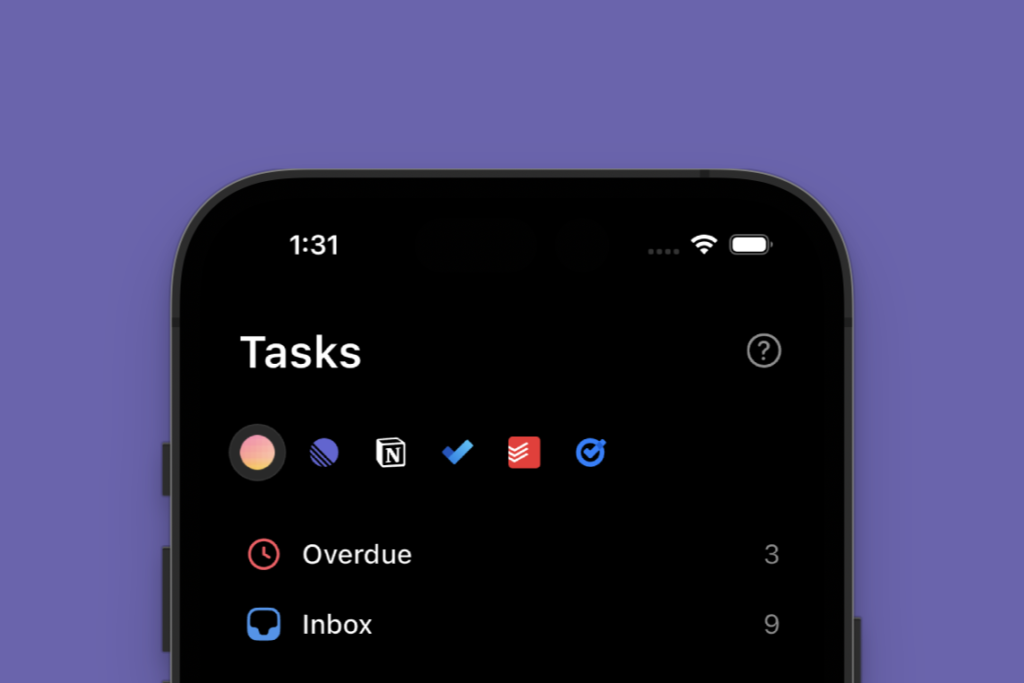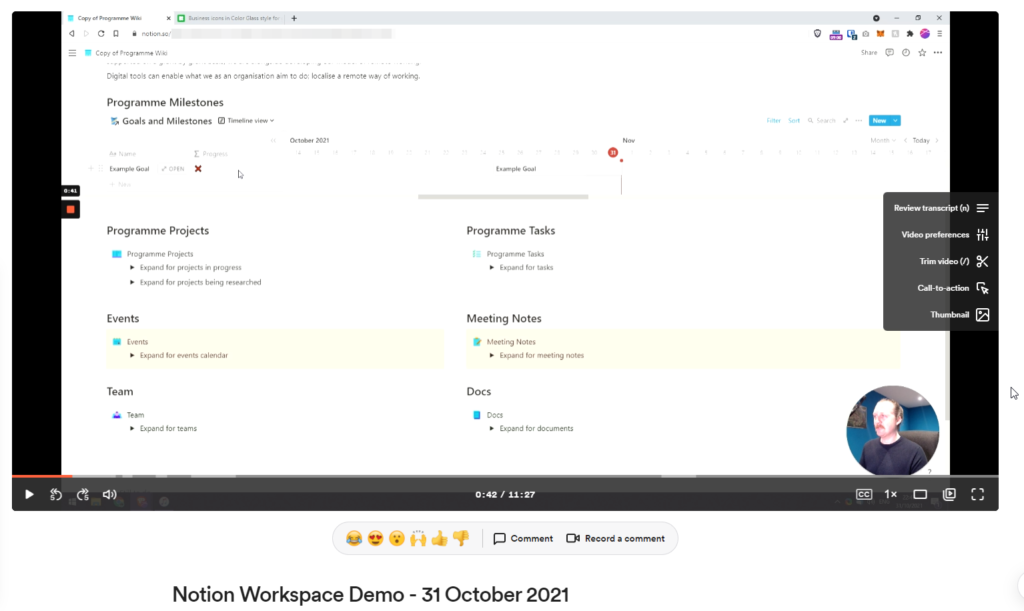(and every other platform!)
If you’ve been subscribed to this newsletter for a while, you’ve probably seen me talk about calendar apps.
You’re spoilt for choice with calendar apps on the Mac and iPhone.
But what about Windows? Maybe even Linux if you’re extra nerdy?
There are apps out there but they’re always ugly and clunky. It’s 2024, I want beautiful and seamless apps!
And I think I’ve finally found one.
Why Morgen Caught My Eye
Morgen is sleek, classy, and unique. It does everything a calendar app is meant to do.
And it’s on Windows! And Mac, and Android, and iPhone, and Linux…
I used the app almost a year ago and it was still too buggy back then.
But a year later and it’s much better. You’ve got some really nice integrations too.
With Morgen, you can link your calendar with your task and project manager apps.
For me, that’s Todoist and ClickUp.
So if your workflow involves handling different tasks from various platforms, Morgen helps you sync them all in one place.
Scheduling Tasks vs. Due Dates
This took me a little while to get used to. In ClickUp, I usually set a due date for my tasks.
But a due date and a do date are different things.
For example, this newsletter is due on Sunday. That’s the day I need everything written and published, not the day I want to work on it.
So where do you set the “doing” date? In Morgen!
In Morgen, you can easily drag and drop ClickUp tasks into your calendar on the day and time you plan to work on them.
Something that I haven’t seen other calendars do is it lets you do that drag and drop scheduling multiple times on a single task.
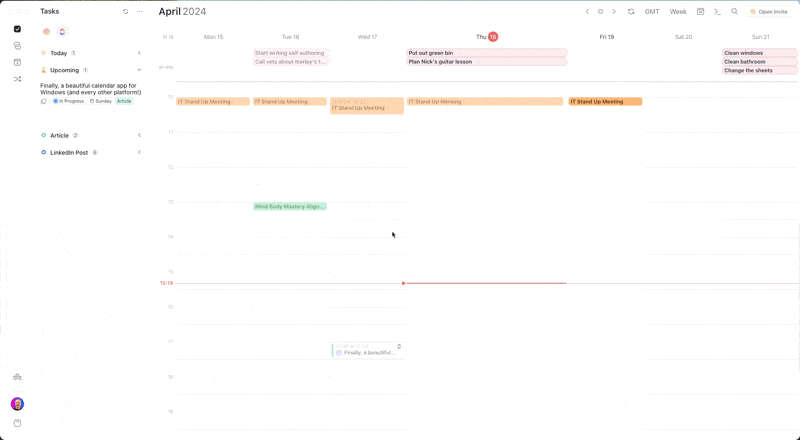
I can see my newsletter has a due date of Sunday. In my calendar, I can schedule the work for half an hour today and 45 minutes on Saturday.
Are you going to work on editing that video at 10am and again at 2pm? Just drag the task to both timeslots.
It’s a practical and efficient way of blocking out your productive hours.
Extras
Morgen also comes with inbuilt workflows and there are more integrations on the way (Obsidian apparently!)
It also provides a booking page where clients or team members can book calls with you directly. I’m using Cal dot com for that at the moment but if you don’t have a scheduling app yet, Morgen has it built in.
Summary
Morgen is an elegantly designed, multi-platform calendar app that merges your calendar with your tasks and projects.
So if you’re struggling with managing your schedules across different platforms and devices, give Morgen Calendar a try.
They offer a free plan for beginners and a paid plan for those who need enhanced workflows and integrations.
Try it out here (affiliate link)
Happy scheduling!