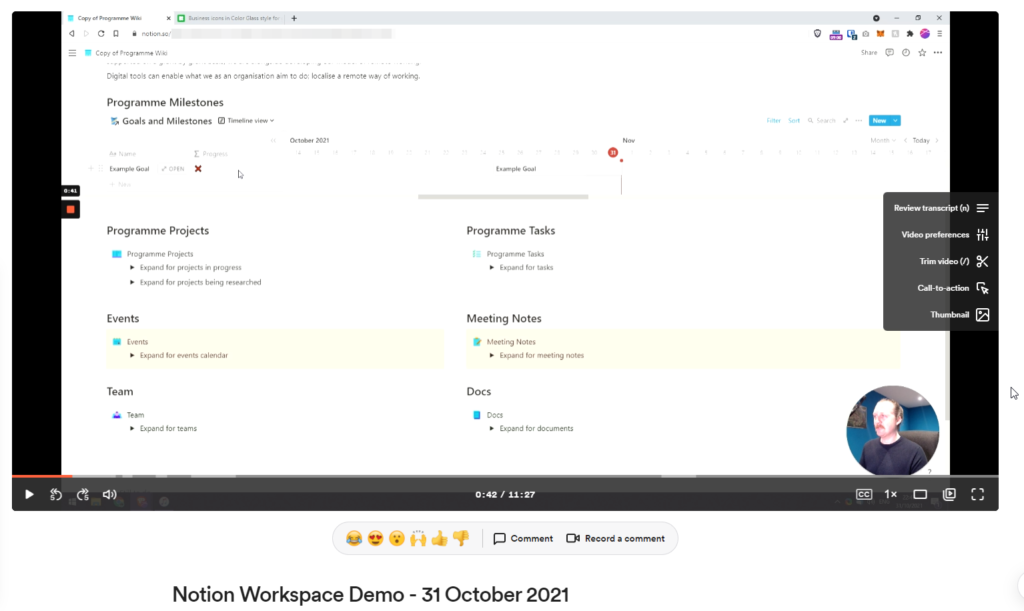In the last issue of the blog, we had a look at the benefits of keeping a physical notebook. This time, let's take a dive into my digital "second brain" — a network of notes, ideas, and thoughts, curated and connected in Obsidian.
Want to watch the walkthrough instead? 👇
WHY A SECOND BRAIN
When I speak to “normal” people outside of my Twitter bubble about having a "second brain," the common response is: "Why?" Why do I need a separate space for notes and thoughts? Why Obsidian?
Here's why:
🧠 Improved Memory: Obsidian is where I do all my journaling. Having it digital and searchable lets you revisit your past activities and reminisce about memories.
✍️ Content Creation: My newsletter starts inside Obsidian. It's soooo fast and is cross-platform so you never have to worry about not being able to write your content because your laptop battery runs out. Just switch over to the phone and carry on.
📈 Enhanced Productivity: Using Obsidian helps me focus on what's important without being constantly distracted by notifications. There's nothing social built in. No comments. Just the words you write on the page.
🗑️ Brain Dumping: Because of its speed, Obsidian is a perfect space to brain dump. You can get all your thoughts out on the page, unfiltered. People like doing this at the end of the day. It can reduce your stress and improve your sleep.
🤔 Learning: Whether it's YouTube videos, podcasts, or articles, you can make notes on the content and link related ideas together. This way, you can revisit any topic anytime you need to recollect or understand something better.
💡 Decision Making: With all your thoughts and ideas in one place, you can look back at them to help you make better decisions in your life. See what happened last time you came across a similar situation and use that knowledge.
Now we know why I recommend Obsidian so much, let's jump right into a tour of my 2nd brain 🧠
Home
My Obsidian vault starts with a "Home" note. It serves as a perfect place to kick-start the journey within your second brain. It's nice to have a calm and organised space to enter when you open up your second brain.
In a Home note, you can give yourself quick access to your favourite parts of the space. For me, that's my journal and my “encounters”.

01 Encounters
The "Encounters" section is where ideas germinate. It might contain random thoughts, brilliant ideas, or casual musings. I like to put a “top note” in a folder to explain what the folder's about and how to use it.
02 Notes
Next comes the "Notes" section, where the ideas from "Encounters" evolve. Items can be deleted from encounters. But if they've made it into the notes folder, I know I'm going to keep them.
An important thing to remember is that notes aren't static. You can connect them to other notes, expand your ideas, and watch them grow over time. Humans aren't static so your thoughts and ideas shouldn't be either.
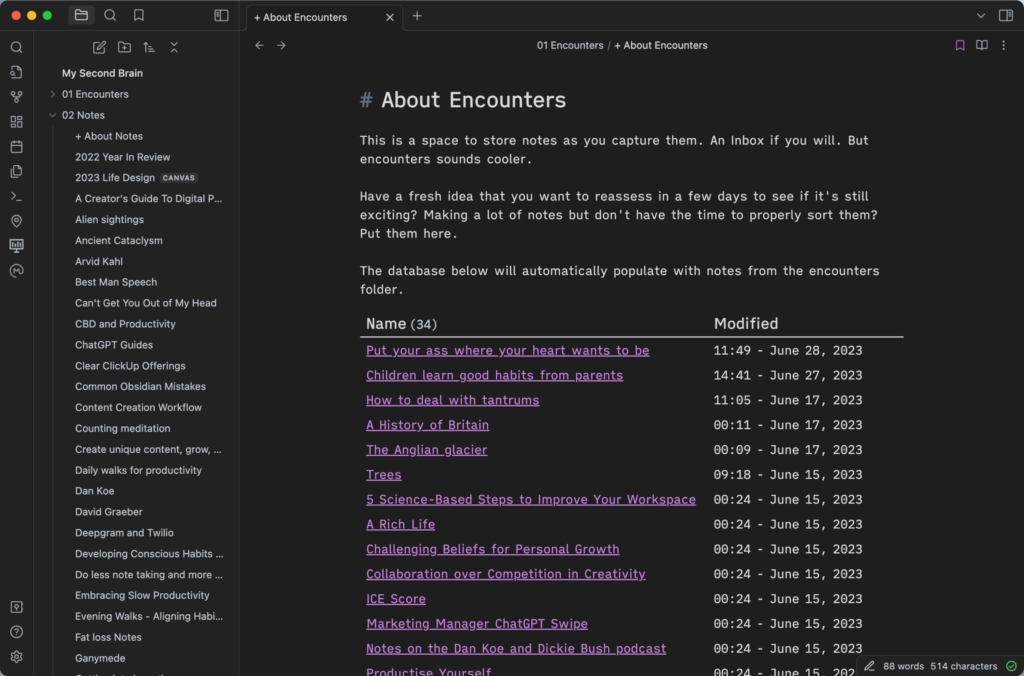
03 Maps
"Maps" are guides to navigate through different areas of my notes. While I'm still in the process of expanding this section, it will eventually serve as a valuable resource to focus on one topic at a time.
I create maps by linking notes back to the related MOC page. In this example, I'm linking this note back to my PKM MOC page. Then I could go to that MOC page and easily see all the important notes about knowledge management.

04 Journal
You could call this the heart of my second brain. It's what got me into Obsidian. I was looking for a Day One alternative and had a set of needs I wanted for my next journaling app. I was very close to going completely plain text…
Then Obsidian appeared and turned out to be based around plain text, was private, cross-platform, and could be expanded to suit your needs!
Inside the journal folder, I have an about page that lets me see my journal entries at a glance. Each entry has a title, a mood, and the people I've written about. There's also a space for an image if I want one.
Here's the journal and an example of what all the data looks like to make that table work.
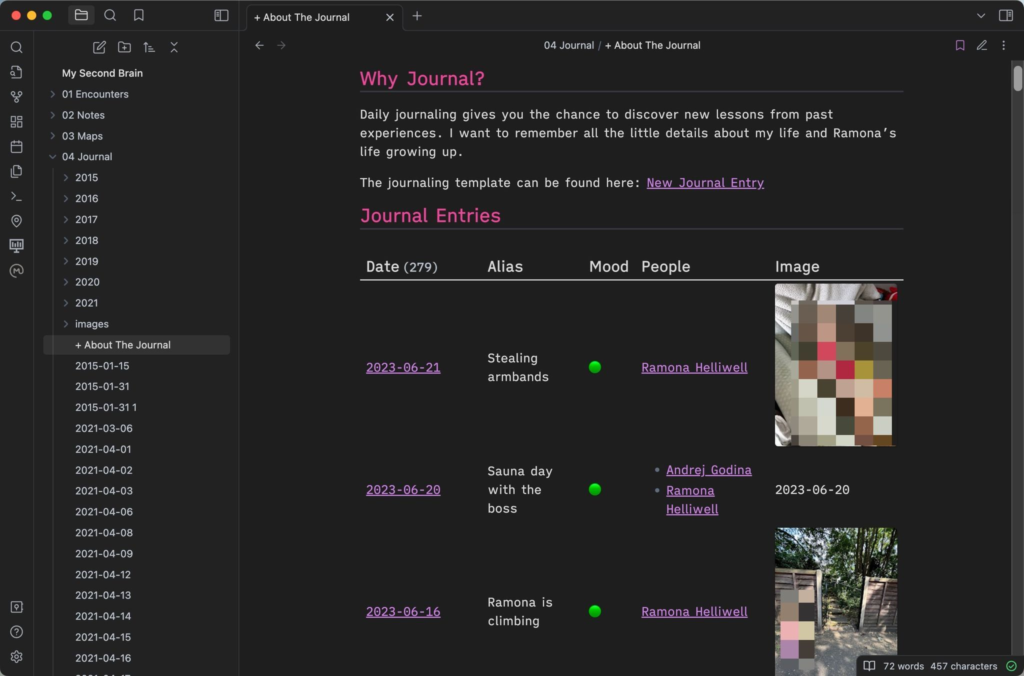
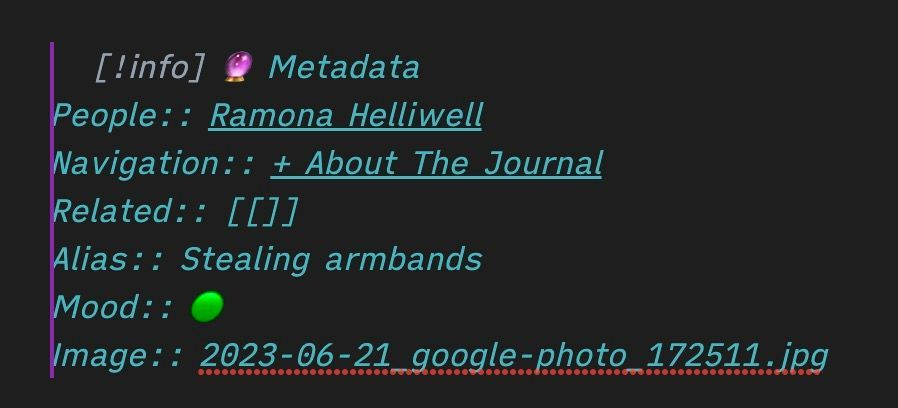
05 The Productive Dad
Originally, this folder was for anything related to my business. But I soon realised folders weren't really the way to go unless there was a specific reason I was separating the content from everything else.
Now it holds 2 very specific pieces of content; meeting notes and the newsletter drafts. Did I mention how much I enjoy writing in Obsidian?

06 People
The "People" section is where I keep notes about individuals, including details about our relationship and how we met.
Extras
This folder houses attachments and templates for my notes. Any media ends up in the attachments folder so it's kept out the way. The core note template is the one I use all the time. You can see below it's fairly simple having a note type and a related tag. It looks neat though.
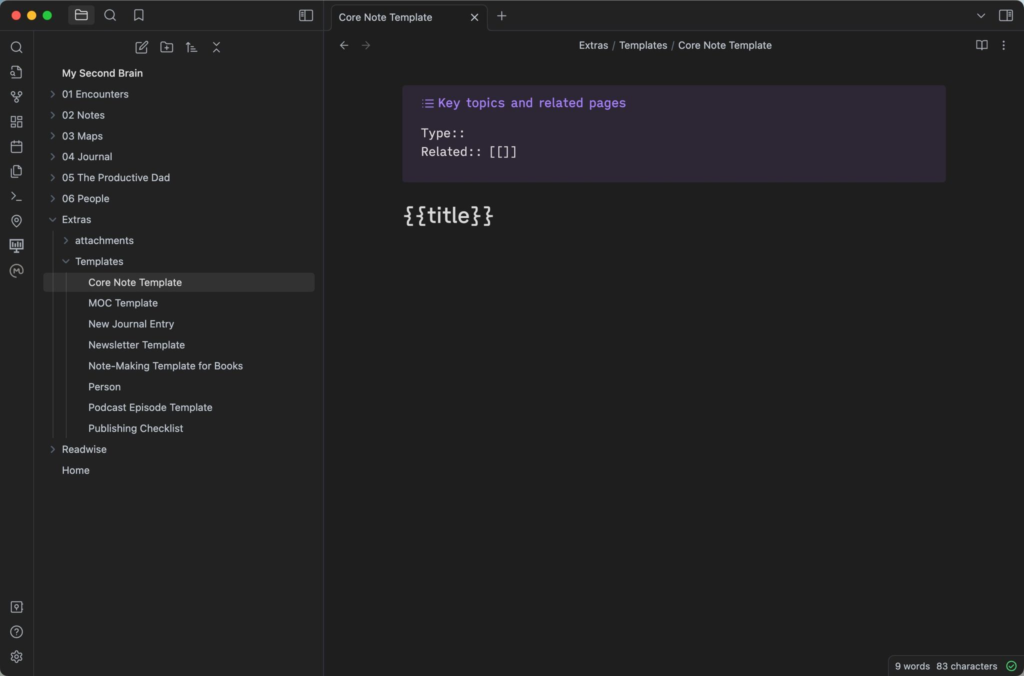
Readwise
Lastly, "Readwise" used to sync all highlights I made from Kindle books, podcasts, and articles. Recently, I switched to an open source alternative called Omnivore. It's similar and syncs to Obsidian too. It sounded like to much work to rename the folder so it's still called Readwise 🙂
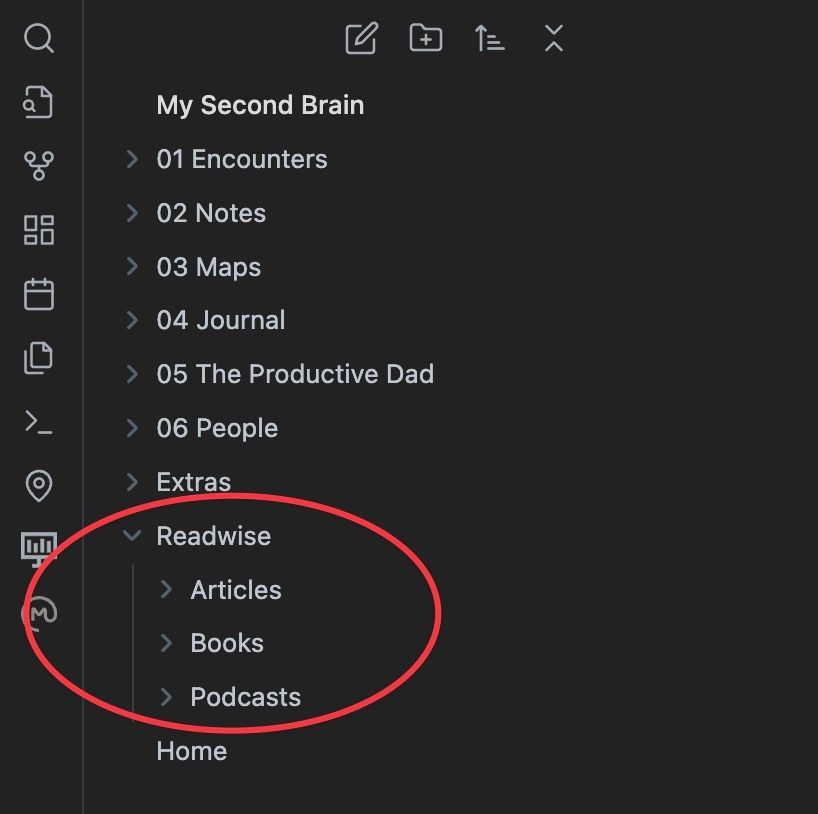
SUMMARY
So, there you have it — an intimate tour of my second brain housed within Obsidian.
It's as simple a structure as I could think of while still making it functional and fun to be in. Fun? Yep, I find it fun to play around in Obsidian 😅
Let me know if this sparks any ideas for you. It would be cool to see some other tours of peoples second brains and note taking systems.