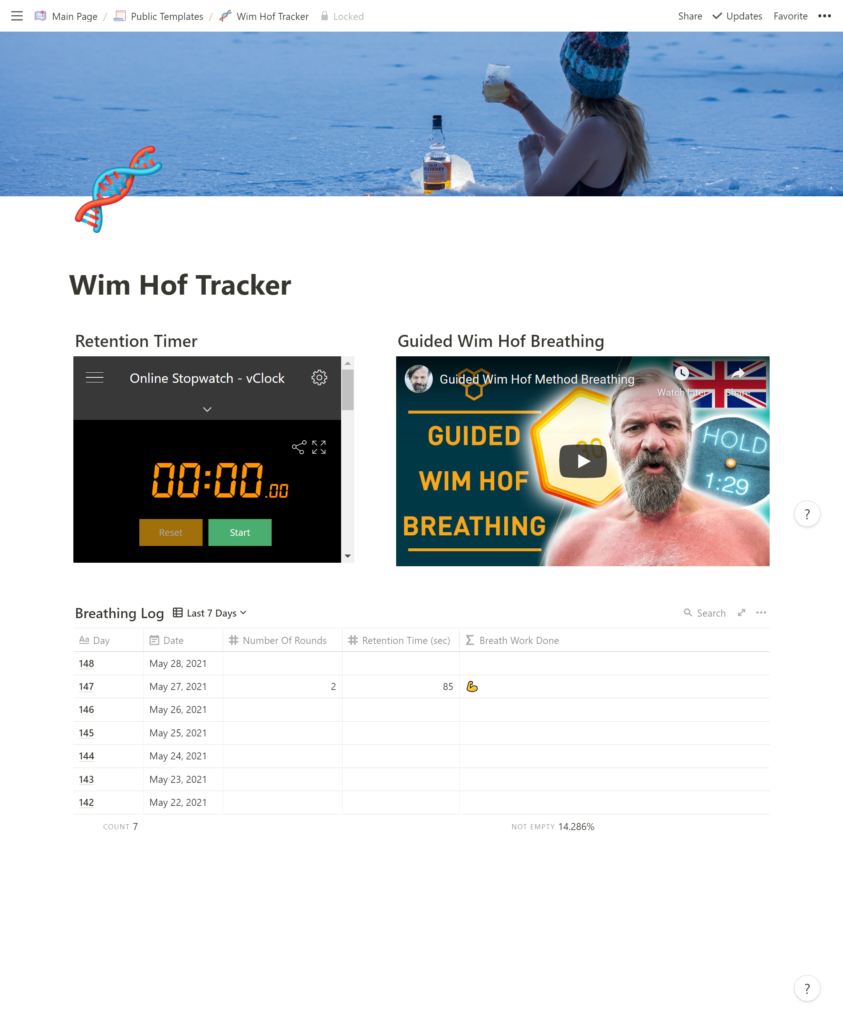Using Maps in Your Obsidian Journal
Navigating your thoughts on a map.
I use Obsidian a lot for journaling. Have you ever wished you could navigate through your journal entries like a map? With Obsidian, now you can!
Today, I installed the Map View plugin, which allows me to tag my journal entries with locations and view them on a map. Not only is this a visually engaging way to organise my journal, but it also gives me a new perspective on my experiences.
Tagging a location is straightforward using the /map command.
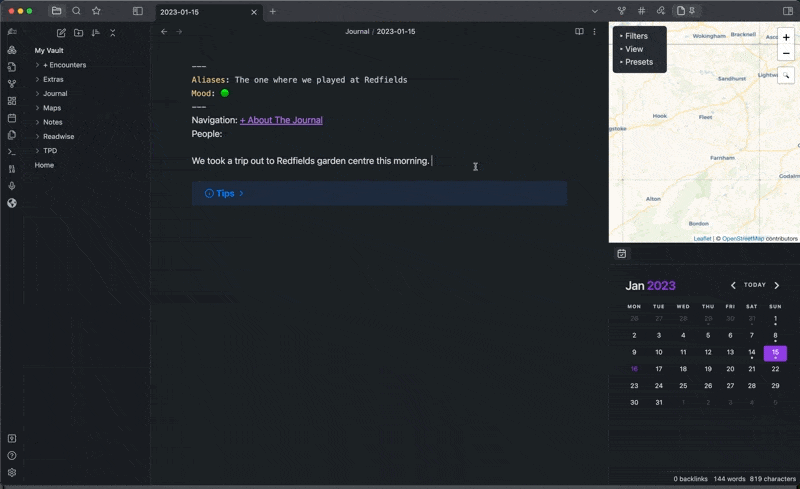
I also updated my journal entry template to include a few new features. I added mood and aliases tags in the front matter to give more context to my journal entries. This way, I can quickly decide if I want to dive into a specific entry or not.
To help me make the most of my template, I created a "Tips" callout to remind me how to use the Map View plugin, as well as give me questions to answer.
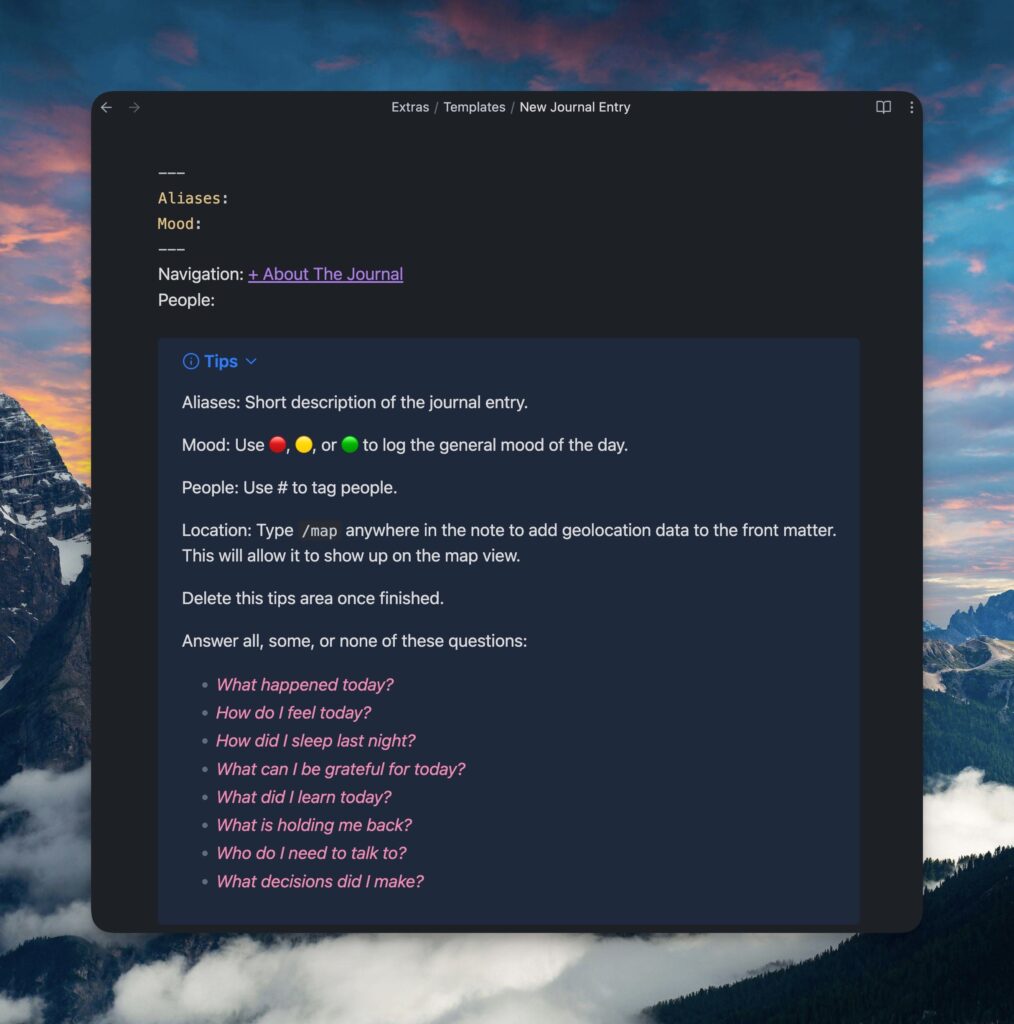
And this is my journaling dashboard, where I can come and review my entries.
Mood and aliases tags give me a deeper understanding of my past experiences and help me decide if I want to jump into a note or not.
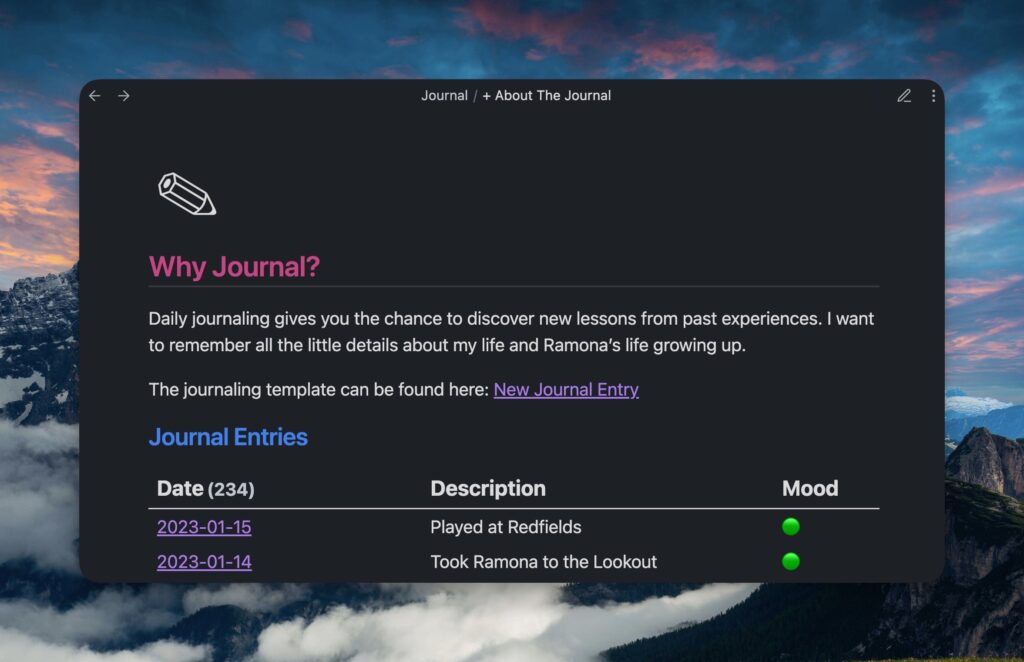
If you're interested in learning more about journaling with Obsidian, check out @fromserg's video tutorial. He provides a great walkthrough and shares some useful tips and tricks.