Did you know that the average knowledge worker spends 2 and a half hours every workday just searching for information?
That’s about 550 hours a year. Imagine what else you could be doing with all that time!
From maintaining a tidy paper journal to navigating your company wiki and project management tool, managing a second brain can be overwhelming.
As a solopreneur, team member, or anyone looking to maximise their productivity, it’s a struggle to surface knowledge when it’s needed.
Knowledge is More Than Power; It’s Action
I started feeling the need to create digital notes and documents back in 2015.
Like a lot of you, I started with Evernote. It was the big kid in the playground back then.
I would clip everything from the internet in there. Jot down little ideas. Scan in receipts for some reason too.
It was the beginning of this knowledge management journey I find myself on.
I soon realised that if I wanted to record my life’s learnings, I needed to start journaling. That’s where Day One came in.
Now, both of those tools have merged into Obsidian.
Why is Knowledge Management Important?
We’ve all heard the phrase “knowledge is power”.
But what use is knowledge if we don’t put it into action? And if we can’t even find what we’re looking for…?

To really wield its power, you need to take action.
It works the other way around too. To take action, you need the knowledge to point you in the right direction.
When I was using Evernote, I thought you needed a well-structured second brain to find the information. (That would be those 2.5 hours we talked about earlier)
But now in Obsidian, I have 1 main folder where nearly all the notes live.
The rise of connected notes and better search means information can be surfaced at the right time.
And now that AI is in the picture with tools like Mem, it can show you the notes you need without you even having to search for them.
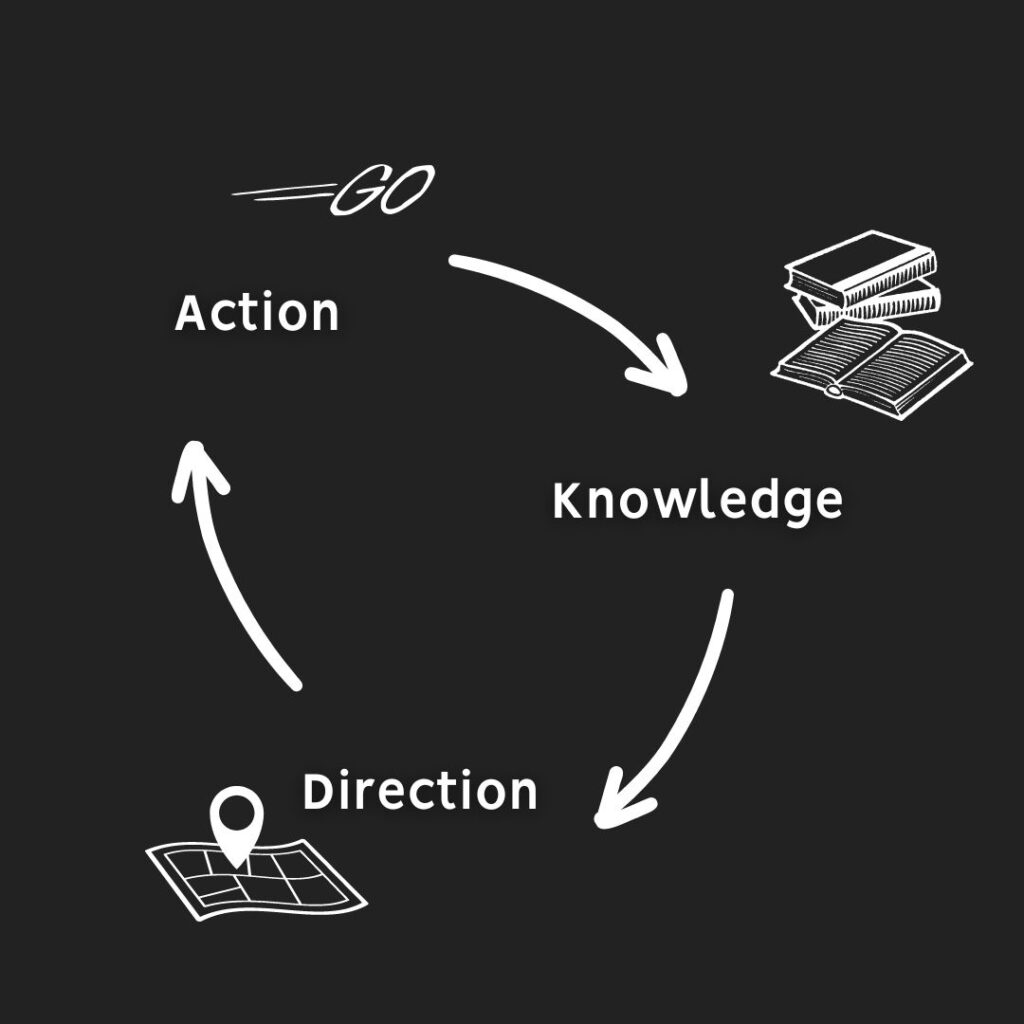
You can start anywhere on this graphic. Here are a few examples.
Action -> Knowledge -> Direction
Record an on-the-fly video – Store the script and results – Figure out what worked in the video – Improve the script and make your next video better
Knowledge -> Direction -> Action
Clip interesting articles to your second brain – Collect clips of the same topic together to give you a direction for your next newsletter – Write the newsletter – Store the newsletter in your second brain – Collect all the issues together – Write a book based on them all
Direction -> Action -> Knowledge
Decide on a direction for your business – Try something out like raising your prices – Document the results in your second brain – Pivot and take the business in a different direction based on the results
You get the idea.
What’s Stopping You?
Here are some objections I’ve heard to having a second brain, wether that’s for you personally or a wiki for your company:
- “I don’t need a digital second brain; my handwritten notes are enough.”
- “Writing things down takes too long.”
- “I don’t need to store my knowledge.”
- “Who’s going to manage all this information?”
Let me give some counters to those objections:
- Paper notes can’t surface previous knowledge quickly. Sure, they feel nice to write, but how useful are they really?
- Investing time in storing your knowledge now will pay off later. It could be through new ideas or being able to do a task quickly that you last did a year ago.
- Don’t you think you have something worth writing down? Something worth sharing? We’ve all got tons of value in our heads.
- For now? Probably you. In the future? A personal AI that can give you insights you never even knew.
Summary
Digital knowledge management is less a luxury and more a necessity in this age.
You can use it to improve your life, clarify your thoughts, and be an asset in your job.
I’ve mentioned I use Obsidian. That’s for my personal second brain. In my day job, we use ClickUp Docs, linked to tasks, to store the company knowledge.
So, here are 5 steps in picking the right tool for you.
5 Things to Look For in a Knowledge Management App
- Collaboration: Can you work seamlessly with a team?
- Notion and ClickUp are great here
- Privacy: How secure is your data?
- This is why I went with Obsidian. I own the notes.
- Use Case: What specific purpose will it serve?
- Is it a journal? Is it a company wiki?
- Future Proof: Is it adaptable to coming changes?
- Do you trust the company to stick around? And if they go, can you easily export all your information?
- Speed: This breaks down into:
- Speed of entry
- Again, Obsidian for me. It’s Markdown and offline and available on all my devices.
- Speed of surfacing knowledge
- Mem seems like a good choice for surfacing knowledge. I have a feeling all tools will have this type of AI built in soon though.
- Speed of entry
Next issue, we’ll dig into the specifics of setting up your second brain, focusing on Obsidian and possibly AI integration.
If you found this article valuable, share it with a friend or colleague who could also benefit from effective knowledge management.


