Last week we learned that applied knowledge is power.
Missed that issue? You can read it here: Unlock the Power of Applied Knowledge
Knowledge sounds good. But you’re already swamped with information.
You have ideas but you forget them before you can write them down. It’s easy to feel overwhelmed in this digital age.
And now someone suggests setting up a “second brain”? Isn’t that even more work?
A tiny bit. But with big benefits.
The Nitty-Gritty
So, what’s the solution? Drumroll, please… Obsidian!
This nifty tool is your ticket to a well-organised, supercharged second brain.
Note: Feel free to take what I talk about here and apply it to your app of choice.
What’s In It For You?
- Access the knowledge you need
- Spark new ideas and connections
- Improve your writing
- Personal reflection
Those benefits can start making some big wins for you.
Faster access to knowledge means you can do your work faster and be more productive. What that means is having more time to do the things you love.
Sparking new ideas and connections could be the key to unlocking that new course you want to create ✨
Self-promo: I’ll drop a waitlist form for my new course at the end of the email!
Improving your writing can land you that dream job or help you start your newsletter. And working on personal reflection can help improve ourselves and our relationships.
Who would have thought a little app could do all that?
From My Playbook
I’ve been dabbling with Nick Milo’s ACE framework in Obsidian. If you’re using Notion, it would work great in there.
ACE stands for:
- Atlas
- Calendar
- Efforts
It’s a framework for Obsidian that makes managing your knowledge and projects (Efforts) easy.
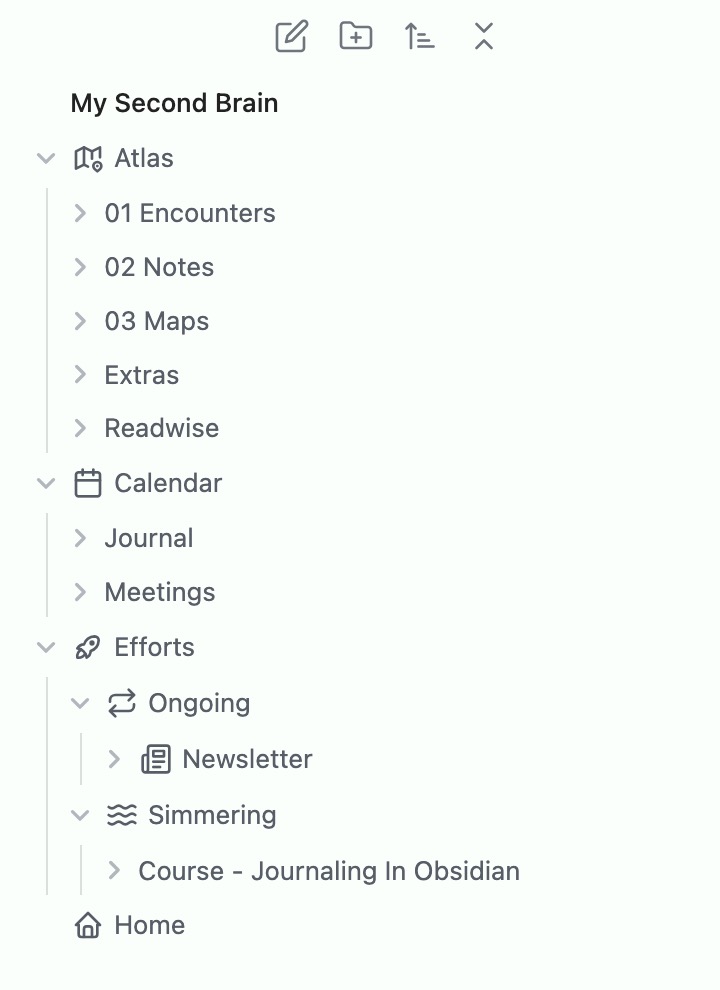
Watch his 9m video to learn more about his framework. It’ll make way more sense than me trying to explain it.
For tasks that are writing-heavy, like this newsletter, Obsidian is the goat 🐐
I’m also writing my upcoming Obsidian journaling course inside Obsidian too! Did I mention I would be dropping a waitlist form at the end of this email?
Your Starter Pack
- Download Obsidian — trust me, it’s a breeze.
- Create your new vault — your second brain’s new home.
- Keep it simple: Start with an ‘Encounters’ folder, a ‘Notes’ folder, and an ‘Extras’ folder.
- In ‘Extras,’ make room for attachments and templates.
- Craft a home note — you won’t have much to link to in there yet. Why not add a quote that inspires you? You’ll see it every time you enter your second brain.
- Most importantly, figure out your game plan. What’s your endgame with your second brain?
Knowledge is dynamite, but only if you light the fuse.
You’re stepping into a world of sense-making. Make sure you’re doing it for the right reasons, not only to hoard knowledge.

Summary
Setting up a second brain in Obsidian is far from a Herculean task.
With a dash of planning and a sprinkle of purpose, you can build something more than just a digital storage unit. It can be a catalyst for your ideas and projects.
Create a life-long journaling habit with Obsidian
Do you feel like you don’t have an outlet for your thoughts? Are you holding back from journaling because you don’t want Big Tech reading your private musings?
Imagine having a secure digital space to pour your heart out, track your personal growth, and boost your mental clarity.
My new Obsidian journaling course will give you the skills to start a private digital journal. Unlock the life-changing benefits of journaling on your terms.


